Notify Users of Patrons Blocked at CMS
Stay is enhanced to notify users of patrons banned in the casino management systems (CMS) when the following operations are performed in Stay:
-
A casino program is added to a guest profile or reservation
-
When users create a new guest profile using the Create profile using casino details option
-
When users search rates in the Book a Reservation screen using a patron ID
-
When users create a reservation in the Book Reservation screen using the Create profile using casino details option
This feature is applicable when the property is integrated with Bally CMP and Advanced Casino System Corporation CMS (ACSC) via Light & Wonder Envoy only.
Permission
The following new permission must be assigned to enable users to add a banned patron’s details to a guest profile or reservation.
-
Stay_OverrideCasinoBlockedGuest
This permission is assigned to the following roles by default:
-
System Administrator
-
Department Manager
-
Stay Hotel Manager
Add Casino Program to Guest Profile and Reservations
When users add a casino program to a guest profile (Guest Profile ➜ Loyalty ➜ Casino Program ➜ Add) or reservations (Reservation ➜ Casino Program ➜ Add), the Add Casino Details pop-up screen appears that allows users to search for a patron using their patron ID. When users enter a patron ID and click Go, the details of the patron are retrieved and if the patron is banned at the mentioned casino management systems, the following message is displayed as a banner: The player is banned at Casino Management System <description>.
When users select the banned profile, they are prompted to enter their username and password. When users click Next, the credentials of the user are validated and if the Stay_OverrideCasinoBlockedGuest permission is assigned, the selected profile will be saved successfully. If the permission is not assigned, the following message will be displayed: User does not have the required permission.
Once the banned profile is saved successfully, a visual indicator is displayed to denote that the profile is banned, and the status of the profile is updated as Blocked. The status of the profile cannot be changed from Blocked to Active. The Profile Blocked status and the visual indicator are removed automatically when the ban is lifted for the patron in the CMS.
Book Reservations for Banned Patrons
When users entered the patron ID of a banned player and click the Check Rates button in the Book a Reservation screen, the patron details are retrieved from the casino management system and if the player is banned at the CMS, the following message is displayed as a banner: The player is banned at Casino Management System <Description>.
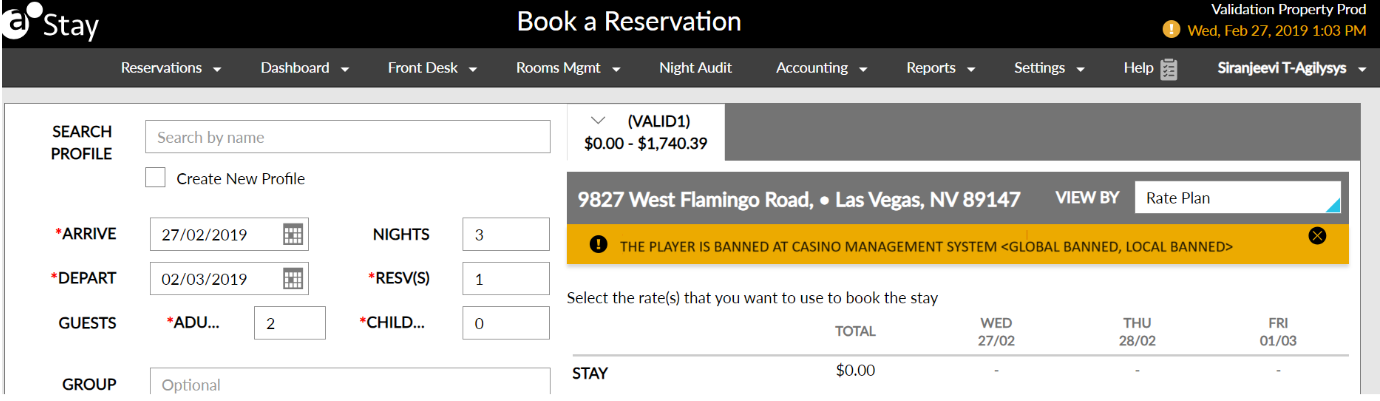
When users click Book, the Override Casino Blocked Guest pop-up screen appears where users are prompted to enter their username and password. When users click Yes, the credentials of the user are validated and if the user has the Stay_OverrideCasinoBlockedGuest permission, the reservation can be booked successfully using the banned profile. If the user does not have permission, the message, User does not have the required permission, will be displayed.
When users proceed to book reservations without selecting a guest profile and select the Create profile using casino details option and enter the patron ID in the Book Reservation screen, the patron details are retrieved from the CMS. If the player is banned, the following message is displayed as a banner: The player is banned at Casino Management System <Description>. When users click Book, the Override Casino Blocked Guest pop-up screen appears where users are prompted to enter their username and password. The reservation can be booked upon successful validation of the user’s credentials.
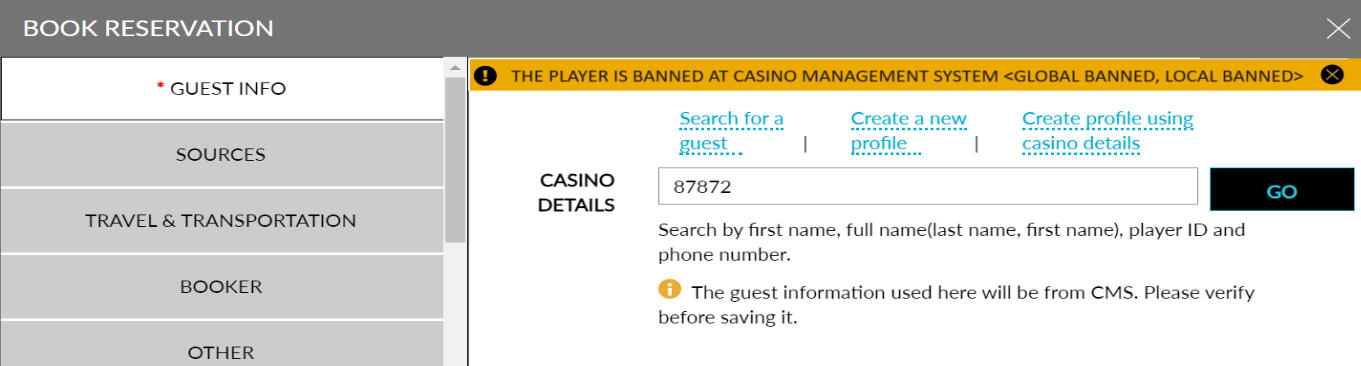
A visual indicator is displayed in the reservation to indicate that the guest profile is blocked. The following message will be displayed as a banner in the reservation: The player is banned at casino management system <description>. The message is removed when the ban is lifted for the player in the CMS.
Logs
A record is created in the Audit Log screen (Reports ➜ Audit Log) and in the Profile History section of a guest profile when a patron is banned at the casino management system.