Schedule Reservation Folio Emails
Stay is enhanced to provide users with the ability to email reservation folios to guests either at the scheduled time or after the night audit. Only the guest folios can be sent via email. Based on the status of the reservation, the folios are emailed to the guests as per the email template configured by the users.
Feature Setting
-
Name: Auto Email Folio to the Guest
-
Value: Must be Enabled
-
Comments: License is not required.
Email Folios Before Check-Out
This option allows users to email the reservation folios to guests before check-out either at a scheduled time or after the night audit on the day of departure of the reservation. When users have configured a time in the Send Email At field, the email is sent to guests based on this time. Users cannot enter a time that is beyond the check-out time configured for the property. The following message is displayed: Entered time exceeds the property check-out time. When the property’s check-out time changes, users must manually update the time in the Send Email At field.
When users select the Send Right After Night Audit option, the email is sent to guests immediately after the night audit for the reservations that have the current property date as the departure date. For example, if a reservation has April 11, 2023, as the departure date, and the property runs the night audit on April 10, 2023, at 3 A.M, the email is sent to the guest at 3 A.M on April 11, 2023.
The folios are emailed to the guests only when the reservation folios satisfy the selected rule. The All Folios option in the Select Rule drop-down list is not available for selection when users choose to email folios before check-out. When the selected rule is satisfied, the email is sent to guests as per the template associated with the rule.
Email Folios After Check-Out
This option allows users to email the reservation folios to guests after check-out either at a scheduled time or after the night audit on the day of departure of the reservation. When users have configured a time in the Send Email At field, the email is sent to guests based on this time. Users cannot enter a time that is prior to the check-out time configured for the property. The following message is displayed: Entered time should not be prior to the property check-out time. When the property’s check-out time changes, users must manually update the time in the Send Email At field.
When users select the Send Right After Night Audit option, the email is sent to guests immediately after the night audit for the reservations that have checked out. For example, if a reservation has April 11, 2023, as the departure date, and the property runs the night audit on April 11, 2023, at 3 A.M, the email is sent to the guest at 3 A.M on April 12, 2023.
The folios are emailed to the guests only when the reservation folios satisfy the selected rule. The All Folios option in the Select Rule drop-down list is not available for selection when users choose to email folios after check-out. When the selected rule is satisfied, the email is sent to guests as per the template associated with the rule.
Email Folios Immediately After Check-Out
When the Immediate Checkout option is enabled, the All Folios option is selected by default in the Select Rule drop-down list. Users can choose a different condition in the Select Rule drop-down list if required. When this option is selected, the reservation folios are emailed to guests as soon as the reservation is checked out.
The folios are emailed to the guests only when the reservation folios satisfy the selected rule. When the selected rule is satisfied, the email is sent to guests as per the template associated with the rule.
Modifying the Template Associated with the Rules
Users can modify the template associated with the rules by clicking on the Edit hyperlink for the rule on the Rules tab. When clicked, the Edit Email Template screen appears that allows users to configure the template in which the email should be sent to guests by selecting from the list of keywords displayed.
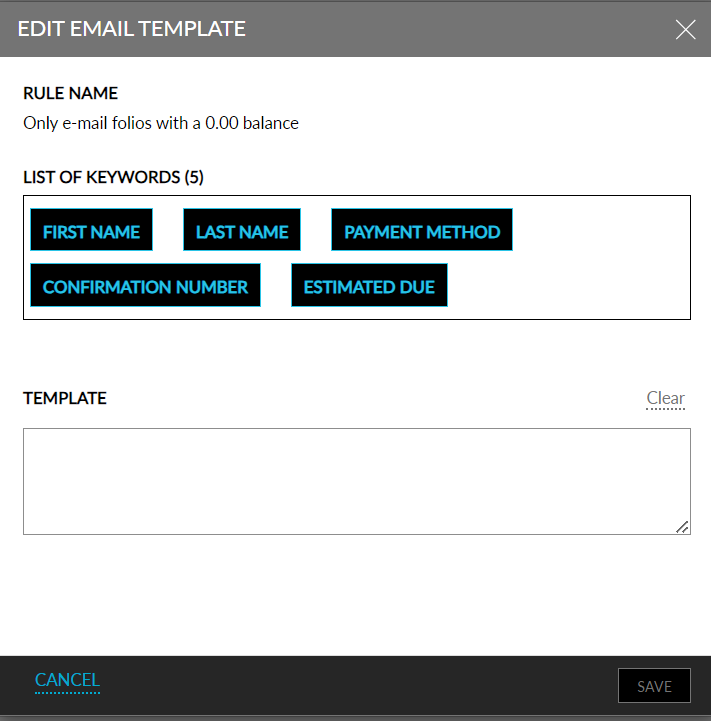
The footer message and the Bcc email address configured on the Folio Template Setup screen are included in the email sent to the guests.
To support this enhancement the following changes have been made:
-
A new section, Enhanced Scheduled E-Mail Folios, has been added to the Folio Template Setup (Settings ➜All Settings ➜Templates ➜Folio) screen that displays the following tabs:
-
Before Checkout
-
After Checkout
-
Immediate Checkout
-
Rules
-
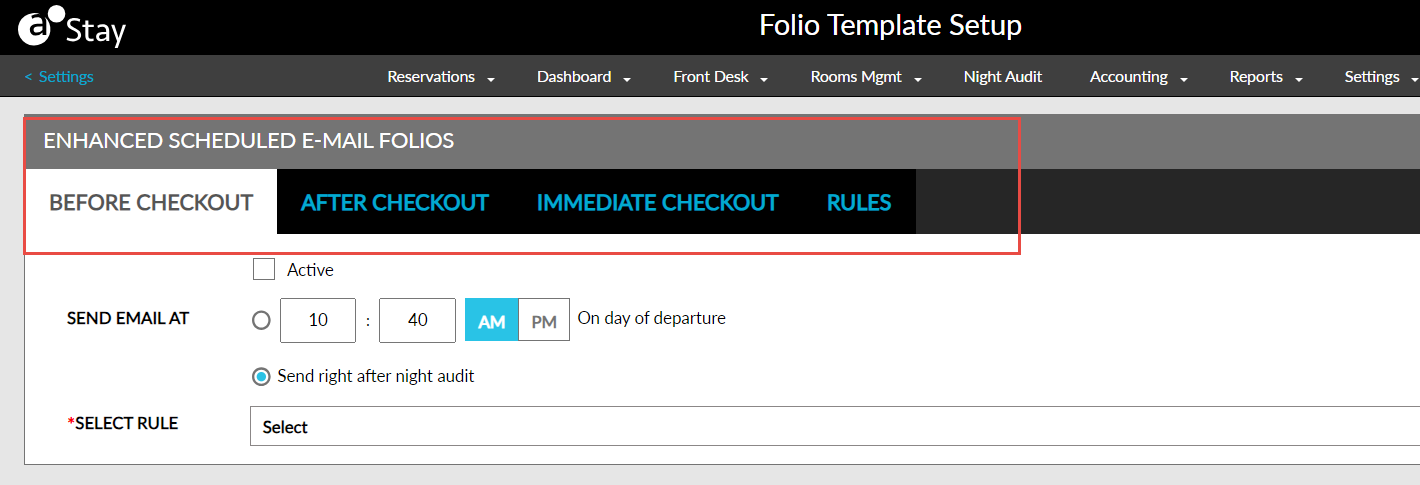
-
The following fields are displayed in the Before Checkout and After Checkout tabs:
|
Field |
Description |
|---|---|
|
Active |
When enabled, the scheduled email is sent to guests at the scheduled time on the day of departure. |
|
Send Email At |
Allows users to select the time at which the folios must be emailed to guests on the day of departure of the reservation. |
|
Send Right After Night Audit |
When enabled, the folios are emailed to the guests immediately after the night audit, on the day of departure of the reservation. |
|
Select Rule |
This is a mandatory field that allows users to select the conditions based on which the folios must be emailed. This drop-down list displays the conditions configured on the Rules tab. |
-
The following fields are displayed on the Immediate Checkout tab:
|
Field |
Description |
|---|---|
|
Active |
When enabled, the scheduled email is sent to guests immediately after checkout. |
|
Select Rule |
This is a mandatory filed that allows users to select the conditions based on which the folios should be emailed. This drop-down list displays the conditions configured on the Rules tab. |
-
The following default conditions are displayed on the Rules tab. These conditions cannot be modified, and users cannot create new conditions.
|
Rule |
Description |
|---|---|
|
E-mail folios with a 0.00 balance |
The scheduled email is sent to guests only when the balance of all the folios in the reservation is $0. If any of the folios have a non-zero balance, the email is not sent to guests. |
|
E-mail unsettled folios with sufficient authorization |
The scheduled email is sent to guests when the folio is not settled but has sufficient authorization. If the unsettled folio does not have sufficient authorization, the mail is not sent to guests. |
|
E-mail unsettled folios with insufficient authorization or without payment |
The scheduled email is sent to guests if the folio is not settled and has insufficient authorization or no authorization/payment. |
|
E-mail a partially settled folio |
The scheduled email is sent to guests if some of the folios of the reservation are settled, and some are not settled due to insufficient authorization or payment. |
|
All Folios |
All the folios of the reservation are emailed at the scheduled time. |