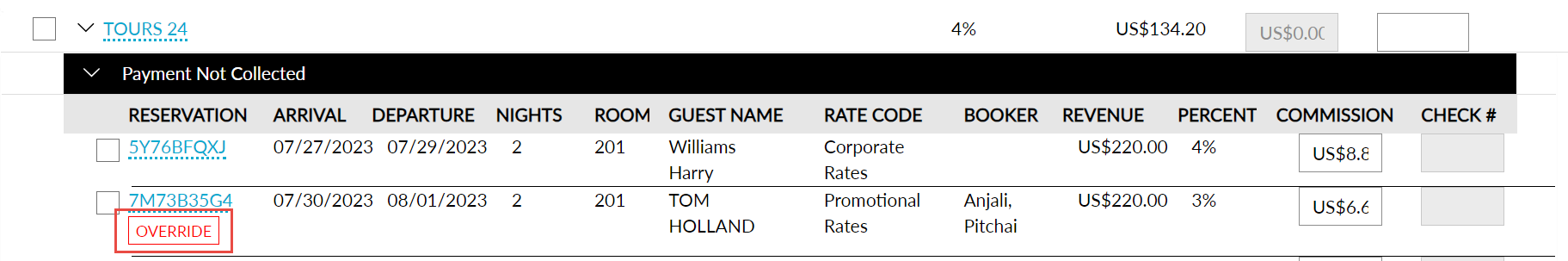Travel Agency Commissions Dashboard - Enhancements
The Travel Agency Commissions Dashboard, previously called the Travel Agency Commissions Report, is enhanced to allow users to view the history of payments collected or payments yet to be collected for every travel agent.
Feature Setting
-
Name: Payment collected history – TA Commissions Dashboard
-
Value: Must be enabled
-
Comments: Licenses is not required
To support this enhancement, the following changes are made to the Travel Agency Commissions Dashboard:
-
The Travel Agency Commissions Report is renamed as TA Commissions Dashboard.
-
A new date filter, Closed Payment, has been added. This filter is displayed only when the Payment collected history – TA Commissions Dashboard feature setting is enabled.
-
The date pickers display the current property date by default.
-
The Go button is enabled only when the dates are selected in both the date pickers.
-
Users can select any date up to a maximum of 365 days in the past. Future dates cannot be selected.
-
When users click Go, the closed payments made for the reservations in the selected date range is displayed.
-
-
A new column, Payments, is added to the Travel Agency Commissions Dashboard (Reports ➜TA Commissions). The payment status of the reservations are grouped and displayed in the TA Commissions Dashboard in an accordion for each travel agency. Payments are further grouped into two new sections: Payment Not Collected and Payment Collected. These sections are displayed only if the feature setting, Payment collected history – TA Commissions Dashboard, is enabled for the property. When the feature setting is turned off, the list of reservations is directly displayed under the travel agency profile. Users can expand the accordion to view the payment status for each reservation within an agency have been added under each travel agency profile:
-
Payment Not Collected - Displays the list of reservations for which the payment is not collected.
-
Payment Collected - Displays the list of reservations for which the payment is collected.
-
-
A new column, Contact Person, is added next to the Payment column. This column displays the name of the contact person linked to the travel agency profile. If two or more contact persons are linked to the travel agency profile, the name of the primary contact person assigned is displayed in the column.
-
A new column, Country, is added next to the Contact Person column. This column displays the country name of the travel agent.
-
A new column, Commission %, has been added to the Travel Agency Commissions Dashboard. This column displays the commission percentage set for the travel agent.
-
A new column, Rate Code, has been added to the reservation table for each travel agent profile. This column displays the rate plan code for the reservation and can be viewed on expanding the accordion for a travel agency.
-
A new column, Booker, has been added to the reservation table for each travel agent profile. This column displays the profile name of the booker and can be viewed on expanding the accordion for a travel agency.
-
A new help icon has been added to the dashboard that captures the various actions that users can perform with the help of the dashboard.
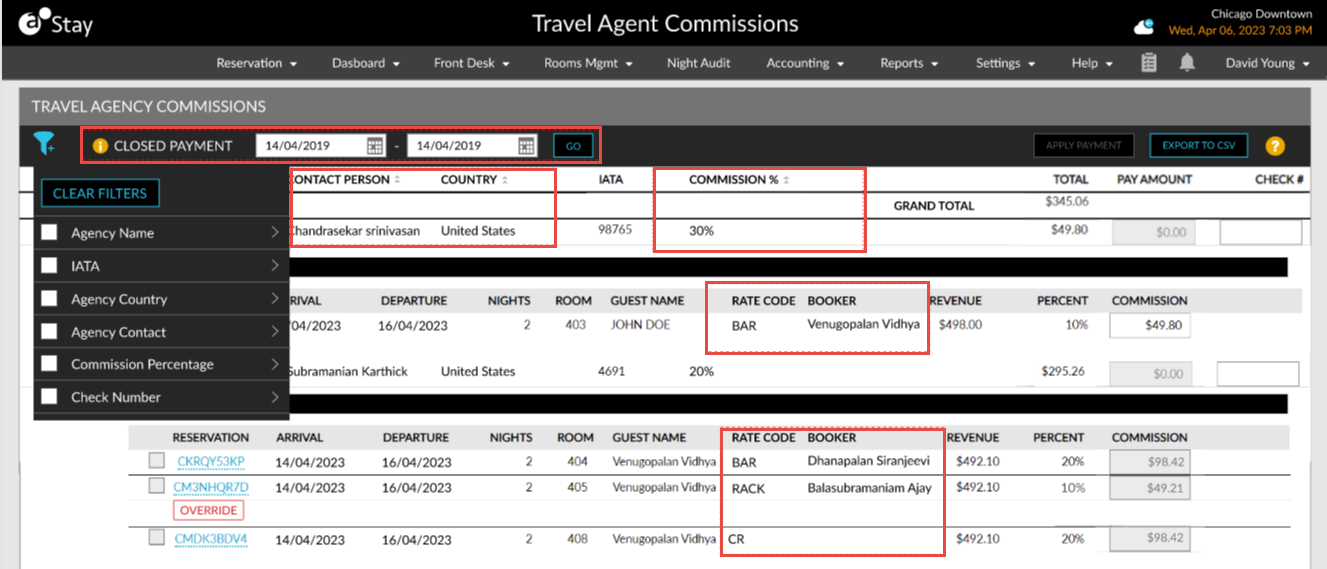
New filter options are added to the Travel Agency Commissions Dashboard to allow users to filter closed payments. Closed payments can be filtered with the following:
-
Agency Name
-
IATA
-
Agency Country
-
Agency Contact
-
Commission Percentage
-
Check Number
A new indicator, Override, is displayed for reservations where the commission amount is modified from the configured percentage of commission.