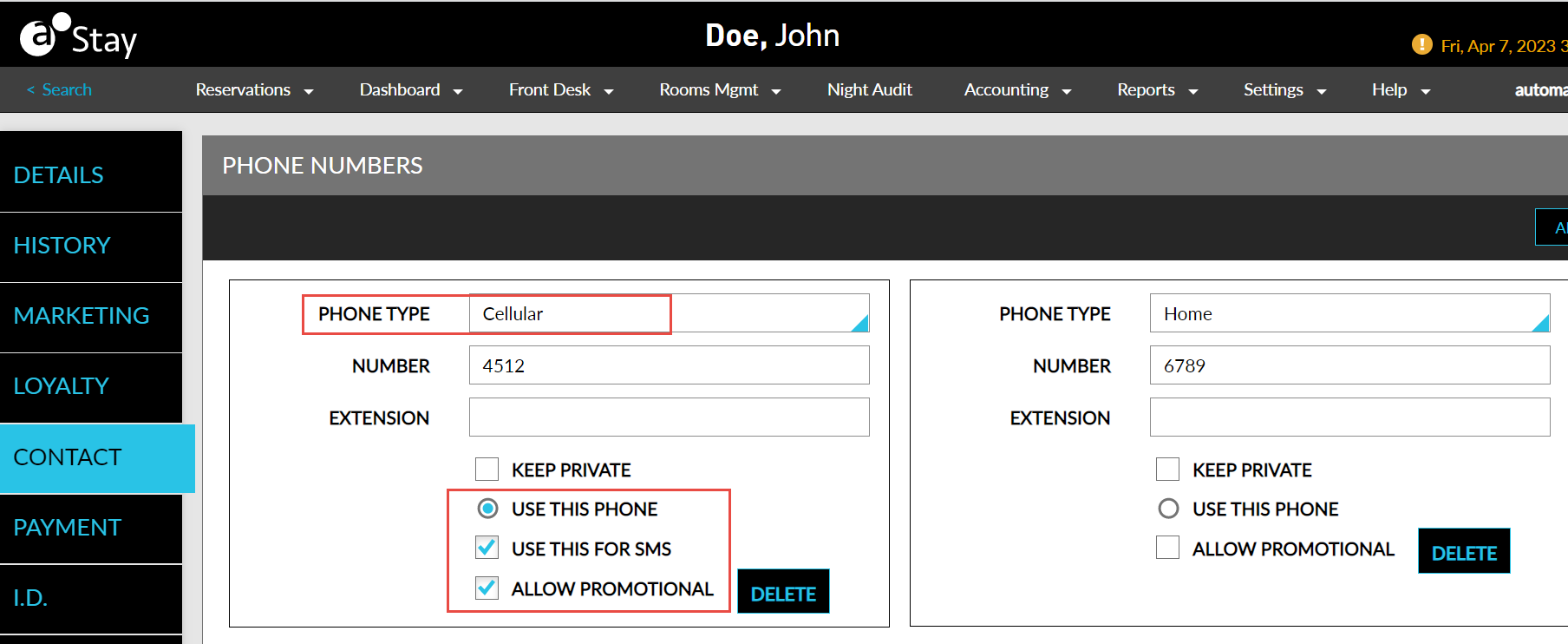Update Phone Number for a Guest Profile in Stay from Guest Self Service
Guest Self Service is enhanced to update the phone number entered in the Check In Confirmation screen to the guest’s profile in Stay.
The following updates are made to the guest profile in Stay, when users enter a phone number in in the Check In Confirmation screen:
-
If the entered phone number already exists in the guest profile:
-
It is set as the default phone number in the guest profile, that is, the Use This Phone checkbox/radio button is selected.
-
The Phone Type is set as Cellular.
-
The Use This for SMS checkbox is enabled.
-
The Allow Promotional checkbox is enabled.
-
-
If the entered phone number does not exist in the guest profile:
-
The phone number is saved to the guest profile.
-
It is set as the default phone number in the guest profile, that is, the Use This Phone checkbox/radio button is selected.
-
The Phone Type is set as Cellular.
-
The Use This for SMS checkbox is enabled.
-
The Allow Promotional checkbox is enabled.
-
A message is displayed when the phone number does not get updated. One possible reason could be network failure.
-
Guest Self Service Check in Confirmation Screen
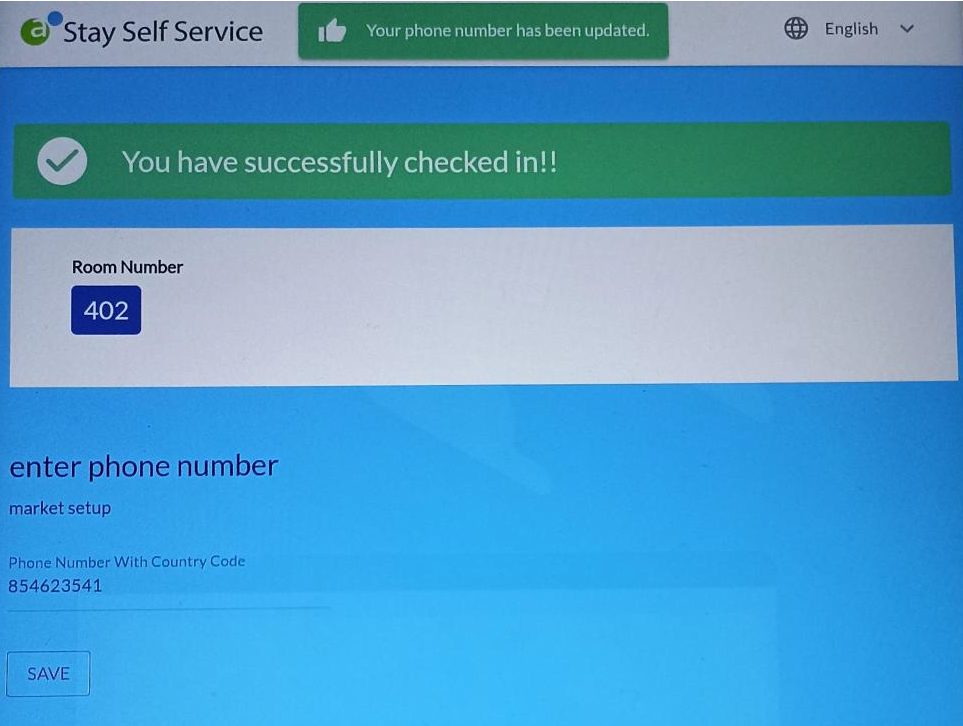
Guest Profile Screen in Stay