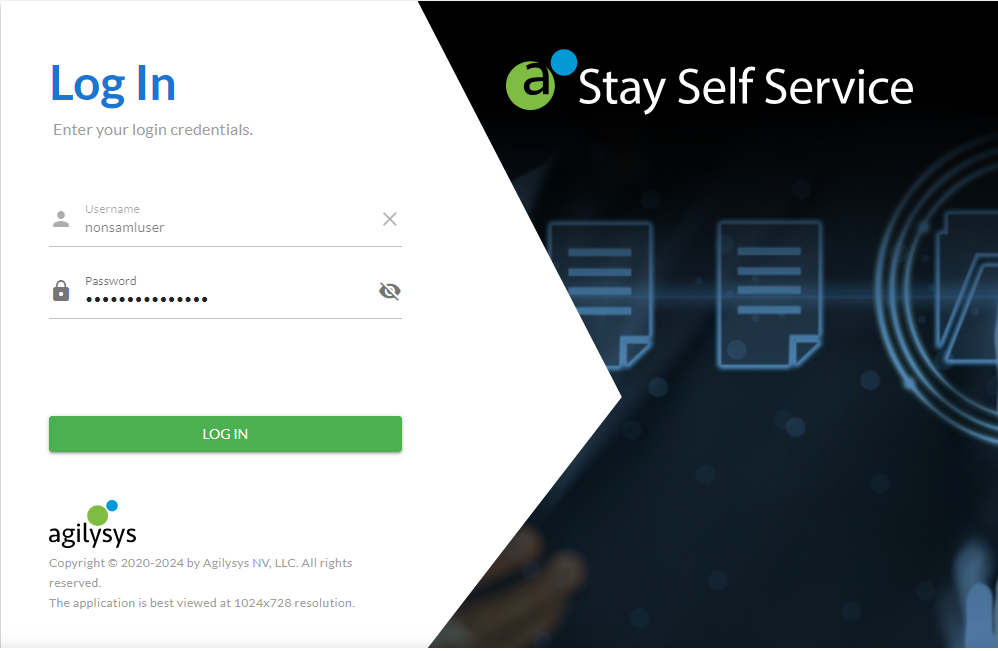October 2024
Release 24.3.3
User Authentication Based on Login Method in Stay Self Service
Stay Self Service (including Guest Self Service and Staff Mobility-Reservations) is now modified to authorize users based on the login method configured for the property. During onboarding, customers must let Agilysys know of the preferred method to log in to Stay. The following options are available:
-
Standard
-
SSO
-
Both
Standard
When the property opts to have the Standard method of login, the existing functionality will be followed. Users will be prompted to enter their username and password to log in to Stay Self Service.
SSO
When the property opts to have the SSO method of login, the user will be redirected to the organization’s sign in page after the username is entered in the Log In page of the application.
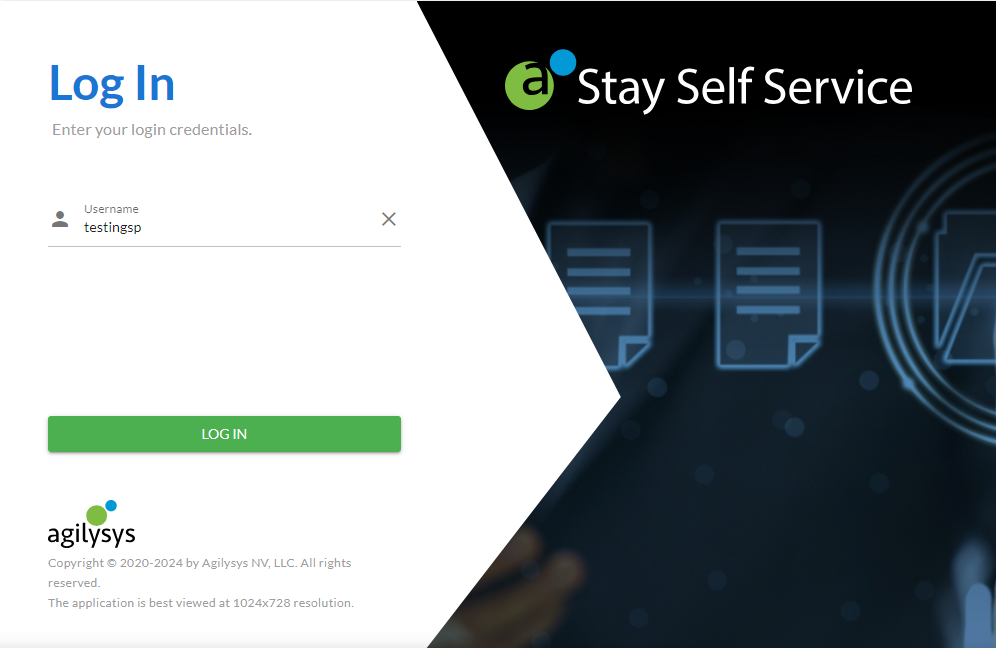
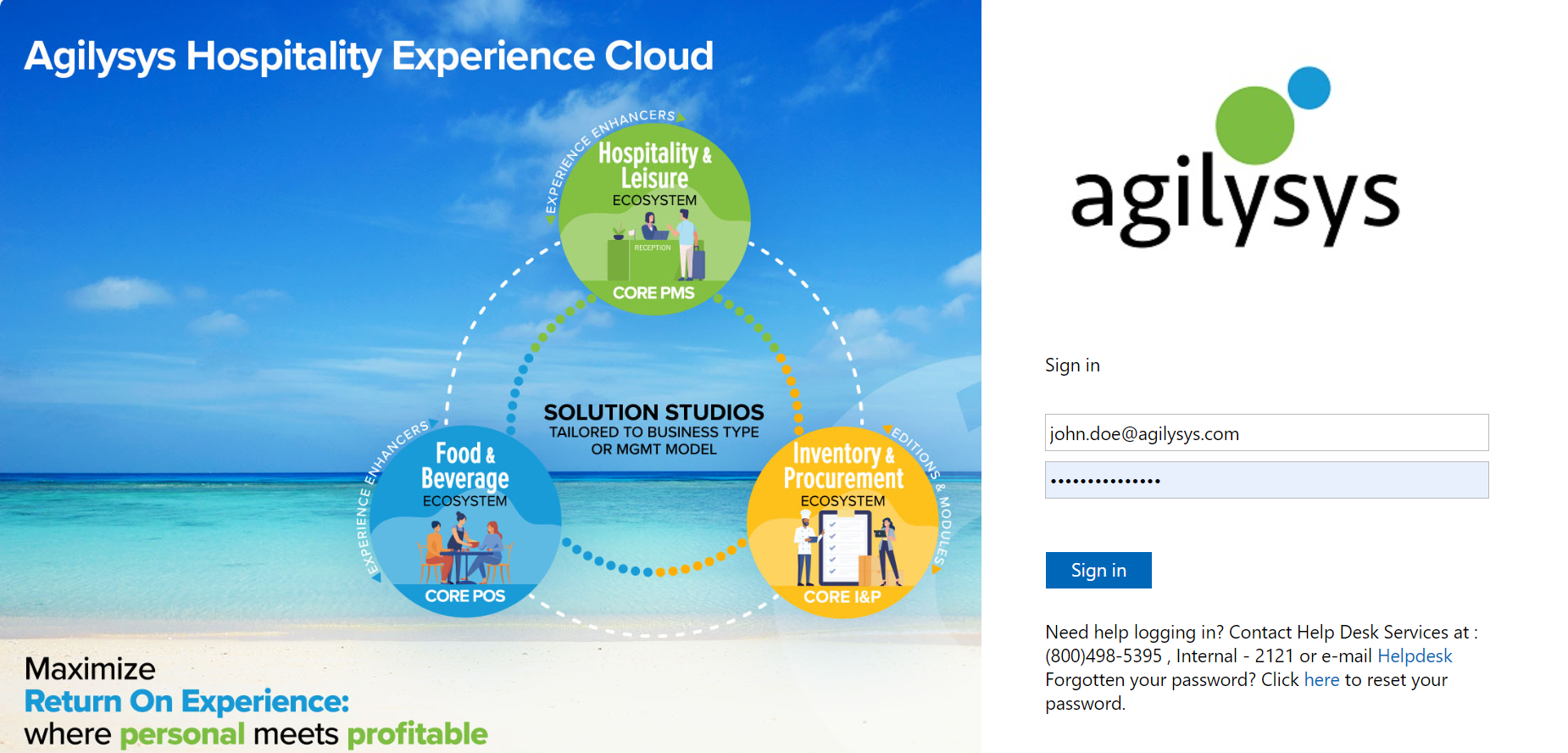
Users must enter their single sign on (SSO) credentials to proceed further. Once the login is completed successfully, users are navigated to the Property screen where the property must be selected.
Both
When the property opts for Both as the preferred method of login, the user enters the username in the Log In page of the application. The username is then validated to determine if the user is an SSO or non-SSO user.
-
When the user is a SSO user, the organization’s sign in page is displayed for authentication.
-
When the user is a non-SSO user, the user is prompted to enter the password for the username.