Configure Default Authorized Amount for Payment Methods
Stay is enhanced to allow users to configure a default authorized amount for each payment method available at the property. The default authorized amount is collected from the guest in the Process Payment pop-up screen at the time of check-in.
The default authorized amount can be configured for the payment methods associated with the Cash and Credit Card payment class only. The default authorized amount is applicable for the authorization performed at the time of check-in only. For subsequent authorizations after check-in, the authorization rule configured at the property will be applied.
Permission
The following new permission must be assigned to use this feature.
-
Stay_SetDefaultAuth: This permission allows users to perform the following operations:
-
Select the Default Authorization Amount on Check-In checkbox in the Credit Cards tab of the Guest Accounting screen.
-
Configure the default authorized amount for a payment method in the Default Authorization Amount field in the New Payment Method screen (Guest Accounting ➜ Payment Methods ➜ Add) and when modifying a payment method.
-
This permission is assigned to the following roles by default:
-
System Administrator
-
Accounts Receivable Manager
-
-
-
Select the Override Amount checkbox in the Process Payment pop-up screen and collect payment for the default authorized amount configured for the payment method.
Configure Default Authorized Amount
To configure a default authorized amount for a payment method, users must first select the Allow Authorization Amount Override checkbox in the Credit Cards tab of the Guest Accounting screen. An info icon added next to this field displays the following message when hovered upon: Enables the ability to set a default minimum authorization amount on individual payment methods. Users can override the authorization at check-in to no less than the default authorization amount.
Once the checkbox is selected, a new field, Default Authorization Amount, is displayed in the New Payment Method screen (Guest Accounting ➜ Payment Methods ➜ Add) and when modifying a payment method.
Collect Default Authorized Amount
To override the authorization amount during check-in, in the Process Payment pop-up screen, select the checkbox, Override Amount. The default authorization amount is prepopulated in the authorization amount field. This amount can be revised to any amount over the default authorization Amount.
When users check-in a reservation booked using Cash as the primary payment method, by default, the authorization amount to be collected will be calculated based on the authorization rule configured for the property in the Credit Cards tab of the Guest Accounting screen and displayed in the Cash Amount to be Collected at Check-In field in the Process Payment pop-up screen.
For reservations booked using Cash payment method, users with the Stay_SetDefaultAuth permission must select the Override Amount checkbox.
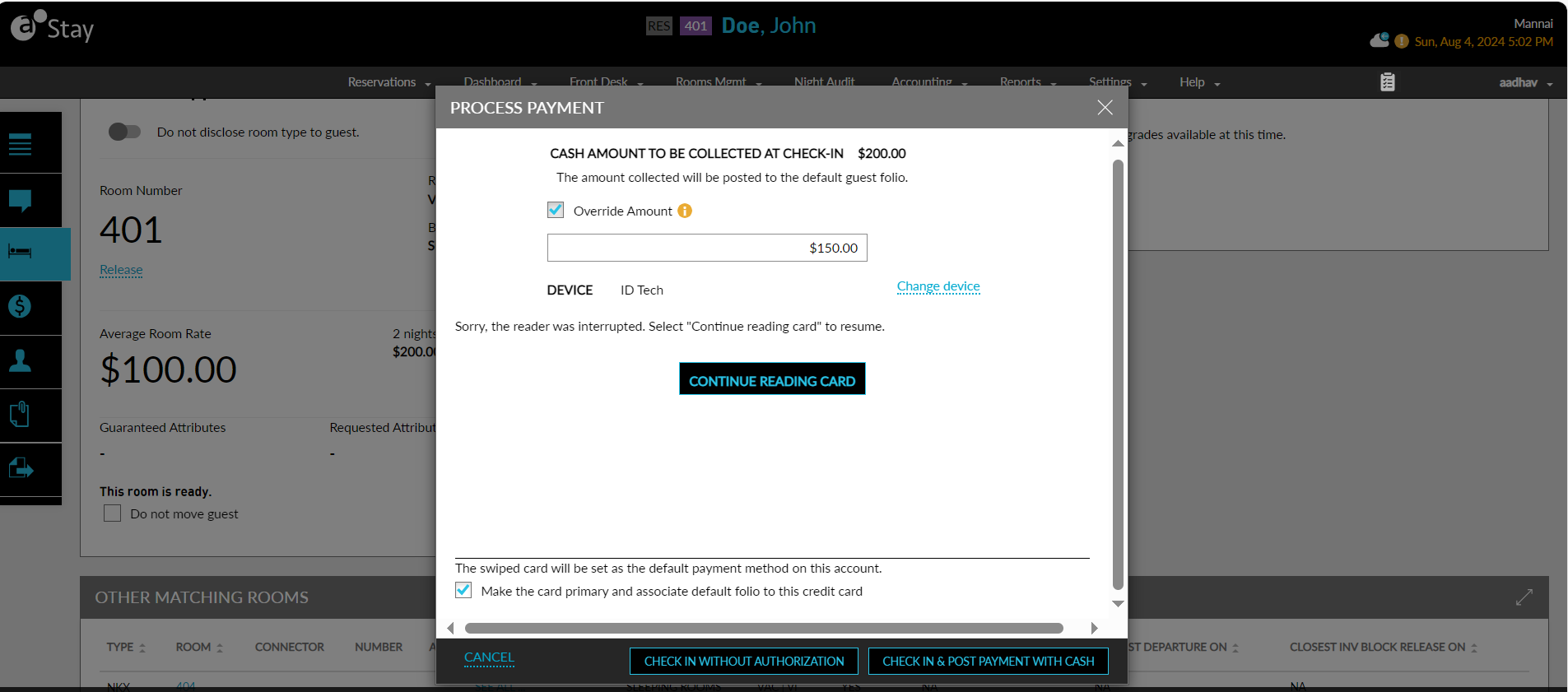
When selected, the default authorized amount configured for the payment method will be displayed beneath the Override Amount checkbox. Users can modify the amount if required. When users select the Check In & Post Payment with Cash option to check-in the reservation.
When users check-in a reservation with credit card payment method and select the Override Amount checkbox in the Process Payment pop-up screen, the default authorized amount configured for the credit card used is displayed. When users select the Authorize <<card>> & Check-In option, the default authorized amount is collected and displayed in the Authorized Amount field for the credit card in the Payment Methods section of reservations. For a reservation booked using a credit card, when the guest uses a different credit card for authorization in the Process Payment pop-up screen, the default authorized amount will be collected for the primary payment method only. The authorized amount will not be modified based on the new credit card used.
Pre-Authorize Reservations
A new option, Default Authorization Amount, has been added to the Select drop-down list in the Pre-Authorize pop-up screen that appears when users pre-authorize reservations (Batch Operations ➜ Check-In ➜ More ➜ Pre Authorize).
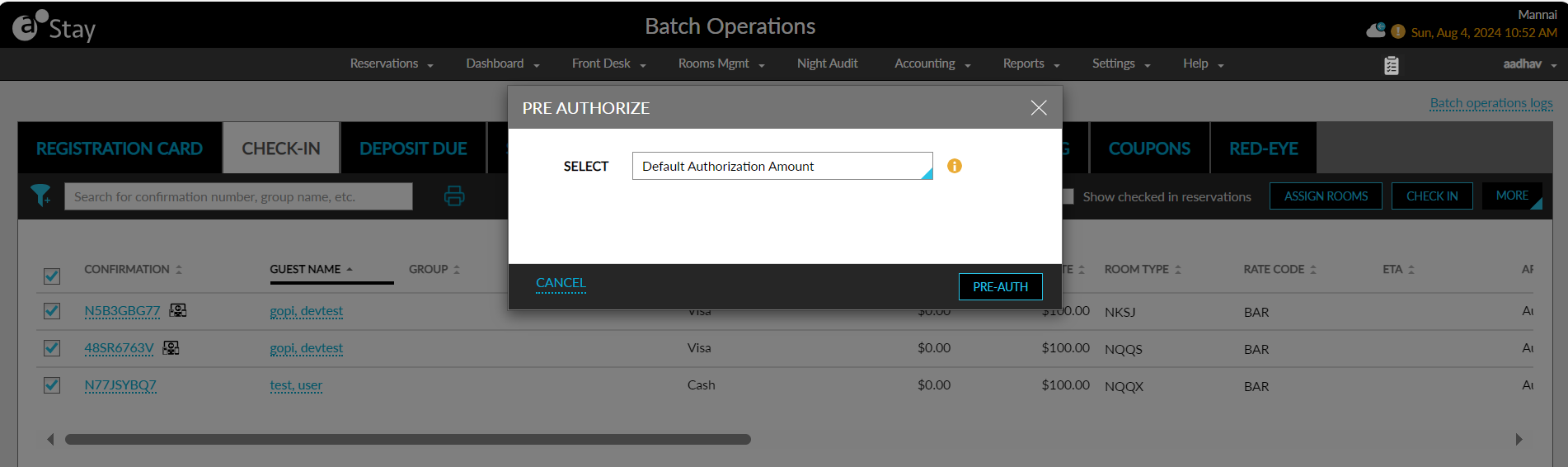
When users select the Pre-Auth option, the reservations that have a card as payment method, will be authorized based on the option selected in the Pre Authorize pop-up screen. A record is also created in the Authorization & Payment History screen when the default authorized amount is collected for a reservation.
System Changes
To support this enhancement, the following changes have been made:
-
A new checkbox, Allow Authorization Amount Override, has been added to the Credit Cards tab of the Guest Accounting screen.
-
A new field, Default Authorization Amount, has been added to the New Payment Method screen (Guest Accounting ➜ Payment Methods ➜ Add) and when modifying a payment method.
-
A new checkbox, Override Amount, has been added to the Process Payment pop-up screen.
-
A new option, Default Authorization Amount, has been added to the Select drop-down list in the Pre-Authorize pop-up screen (Batch Operations ➜ Check-In ➜ More ➜ Pre Authorize).