Display Total Folio Balance of All Open Guest Folios
Stay now allows properties to choose to show only the guest folios balance. Previously, both guest and non-guest folio balances were displayed.
Property Setting
Users must select the Display Only Guest Folios Balance in Summary checkbox in the Folio Summary section in the Folio Defaults tab of the Guest Accounting screen (Settings ➜ Guest Accounting ➜ Folio Defaults ➜ Folio Summary) to view the total folio balance of only the guest folios in the Summary tab of the Folios section of reservations with the following statuses:
When this checkbox is not selected, the total folio balance of all guest and non-guest folios will continue to be displayed in the Summary tab of the Folios section.
Display Folio Balance in Summary Tab
When the Display Only Guest Folios Balance in Summary checkbox (Settings ➜ Guest Accounting ➜ Folio Defaults ➜ Folio Summary) is selected, an information icon will be displayed in the Summary tab of the Folios section that displays the following message when hovered upon: Summary of guest folios balance. The total folio balance of the guest folios in the reservation will be displayed in the Guest Folios section in the Summary tab.
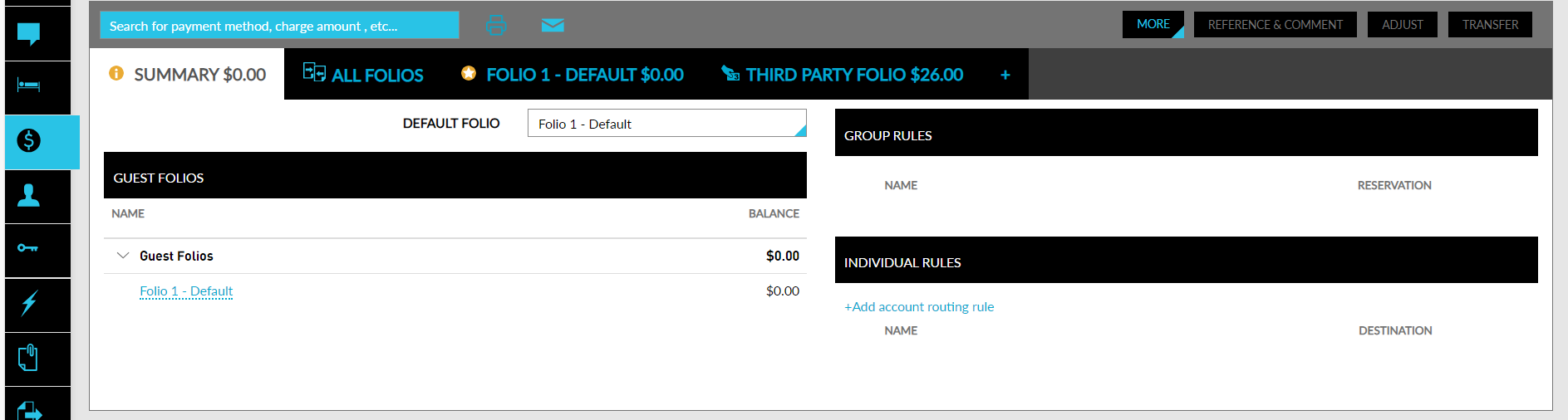
When the Display Only Guest Folios Balance in Summary checkbox is not selected, the information icon in the Summary tab will display the message, Summary of all folios balance, and the folio balance of the guest folios will continue to be displayed in the Guest Folios section and the folio balance of the non-guest folios will continue to be displayed in the Non-Guest Folios section of the Summary tab.
Modifications to Estimated Charges Section
A new section, Authorization/Guest Folios Balance, added to the Estimated Charges section of reservations displays the total authorized amount across all guest and third-party credit card payment methods and the total guest folio balance.
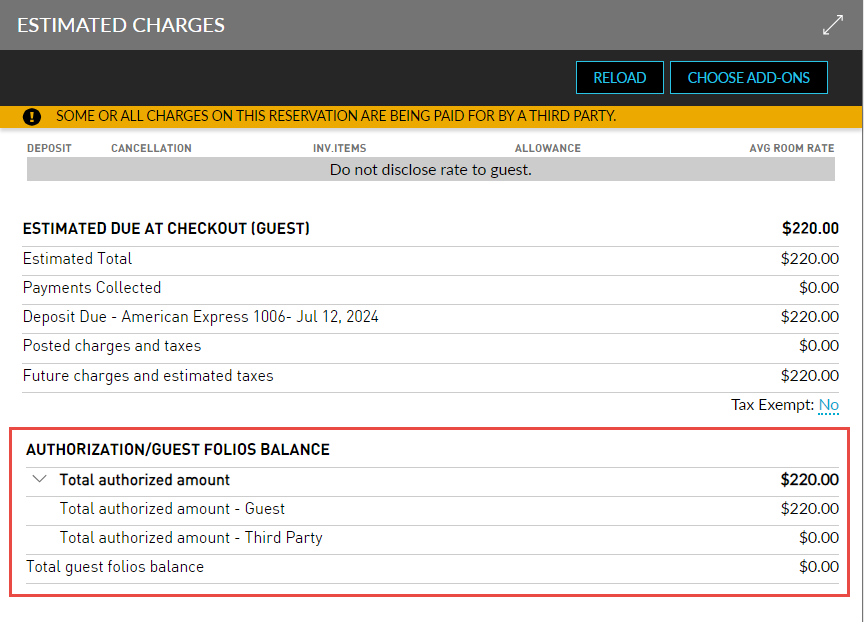
When users expand the accordion for the Total authorized amount header, the split-up of the amount authorized for the guest and third-party credit card payment methods will be displayed. When users expand the Estimated Charges section, the Authorization/Guest Folios Balance section in the Guest tab will display the total amount authorized for the guest credit card payment methods and the total guest folios balance.
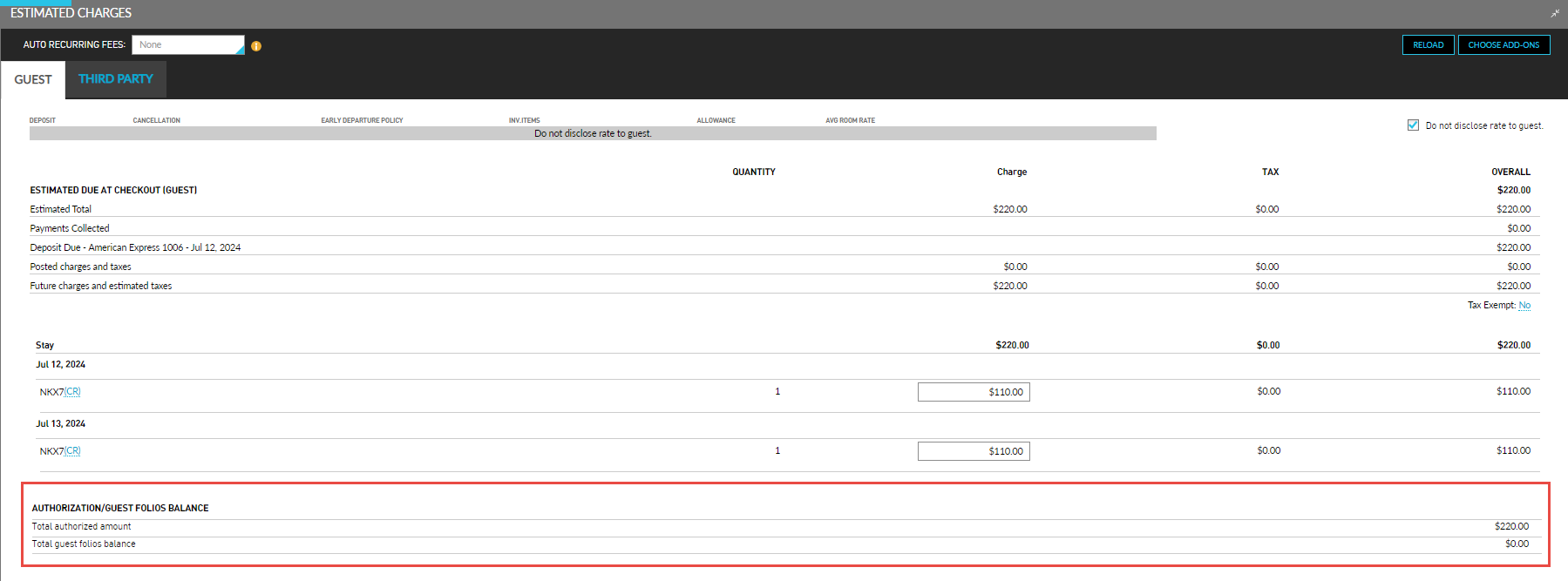
The Authorization section added to the Third Party tab of the expanded Estimated Charges section of reservations displays the total amount authorized for the third-party credit card payment methods.
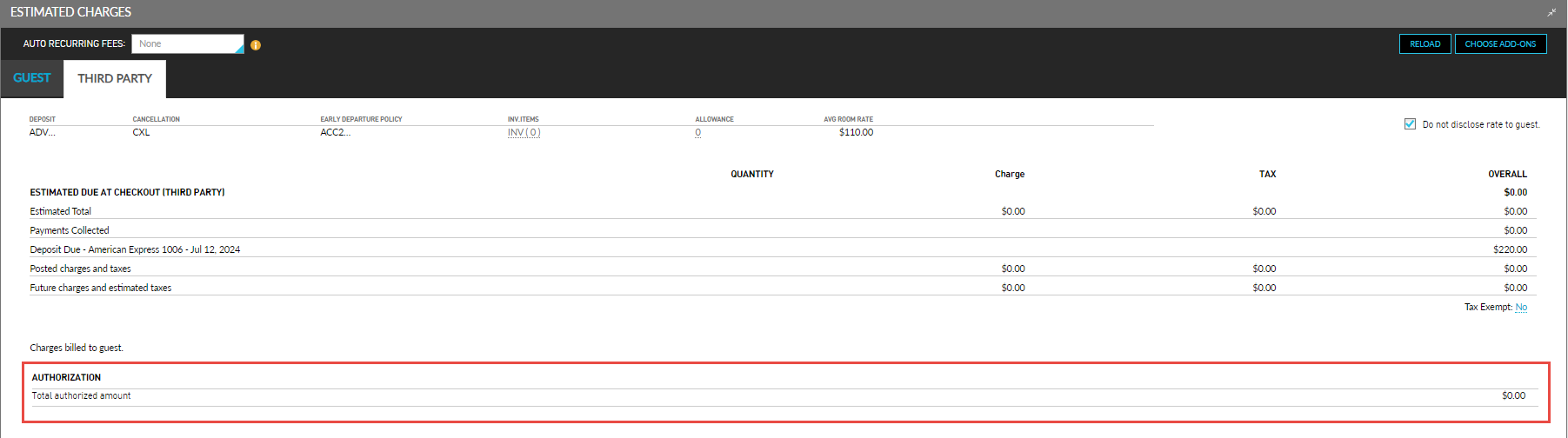
System Changes
To support this enhancement, the following changes have been made:
-
A new checkbox, Display Only Guest Folios Balance in Summary, has been added to the Folio Summary section in the Folio Defaults tab of the Guest Accounting screen (Settings ➜ Guest Accounting ➜ Folio Defaults ➜ Folio Summary).
-
A new tab, Auth Summary, has been added to the Payment Methods section.
-
A new section, Authorization/Guest Folios Balance, has been added to the Estimated Charges section of reservations.
-
A new section, Authorization, has been added to the Third Party tab of the Estimated Charges section of reservations.