November 2024
Release 24.5
View Total Authorized Amount in a Reservation
Stay is enhanced to display the total amount authorized across all guest and third-party credit card payment methods added to a reservation. Previously, when multiple credit cards were authorized for a reservation, users could view the amount authorized for each individual credit card only.
For example, when a VISA card associated with Folio 1 is authorized for $400, and AMEX card associated with Third-Party Folio is authorized for $500, the Total Authorized amount for the cards will be displayed as $900.
The total authorized amount for the credit card payment methods is displayed in the following areas of reservations:
-
Estimated Charges
-
Payment Methods
Users can view the total amount authorized across all guest and third-party credit card payment methods added to a reservation in the Auth Summary tab of the Payment Methods section. The total authorized amount will be displayed in the header.
This tab consists of the following sections:
-
Total Authorized Amount (Guest)
-
Total Authorized Amount (Third Party)
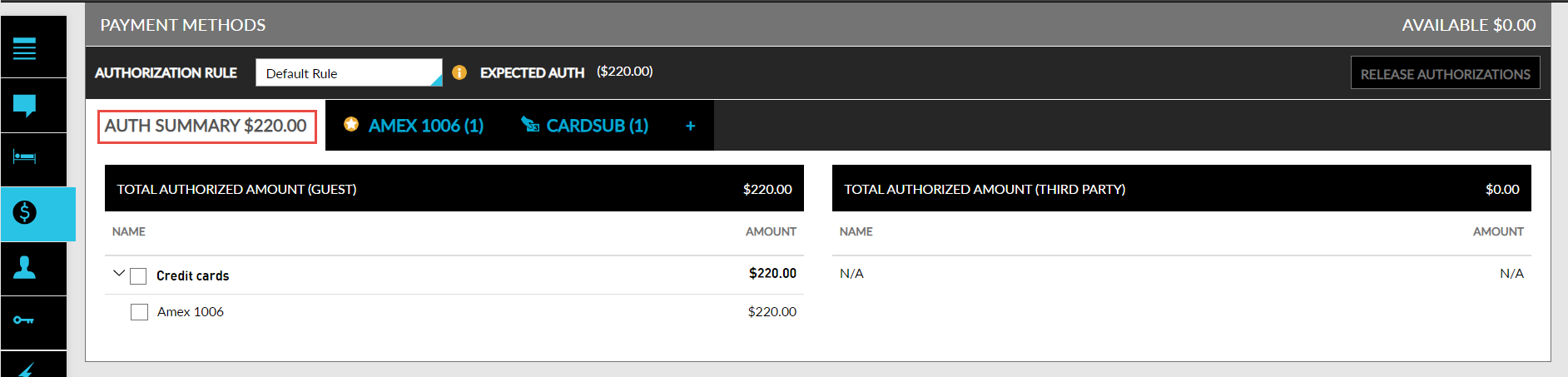
Total Authorized Amount (Guest)
A list of all guest credit card payment methods is displayed along with their authorized amount. The sum of the authorized amount is displayed in the section header. When no guest credit card is available, N/A will be displayed in the Name and Amount columns and the total authorized amount is displayed as $0.00
Total Authorized Amount (Third Party)
A list of all third-party credit card payment methods is displayed along with their authorized amount. The sum of the authorized amount is displayed in the section header. When no third-party credit card is available, N/A will be displayed in the Name and Amount columns and the total authorized amount is displayed as $0.00